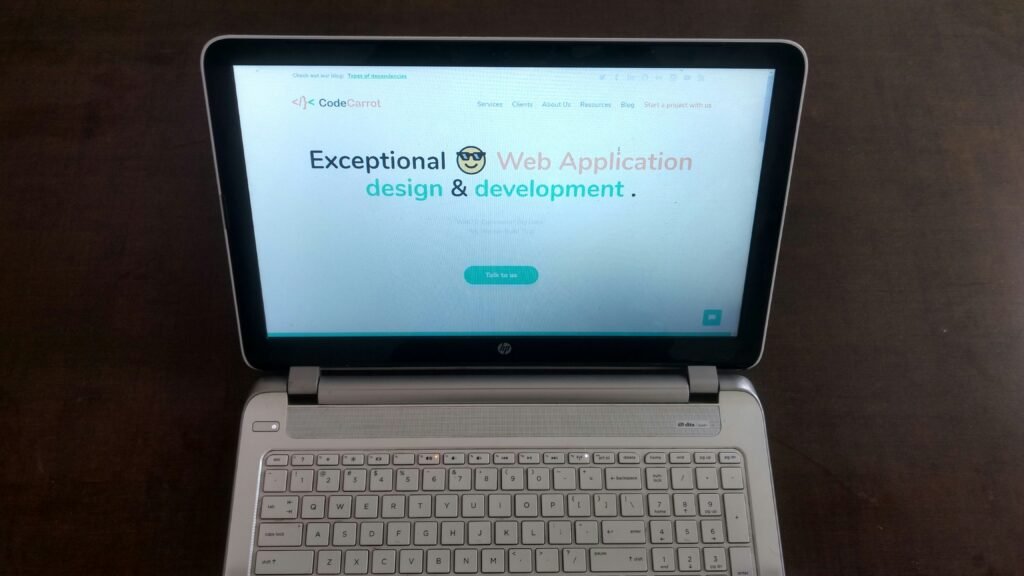
Introduction to Web Design Approaches
In the evolving digital landscape, web design plays a pivotal role in shaping user experience and engagement. As users access websites across various devices, from desktops to smartphones, the importance of employing an effective web design approach cannot be overstated. Two of the most prominent methodologies in this context are responsive design and adaptive design. Each of these approaches presents unique strengths and weaknesses, making it essential for developers and designers to carefully consider their project’s specific requirements.
Responsive design is characterized by fluid grids and flexible images, allowing web pages to adjust seamlessly to the user’s screen size. This method leverages CSS media queries to ensure that elements resize and reposition to provide an optimal viewing experience. The primary advantage of a responsive approach is its ability to deliver a single, consistent design across devices, reducing development time and maintenance costs significantly.
Conversely, adaptive design takes a more customized approach. It creates distinct layouts for various screen sizes, enabling the website to tailor its content to the specific devices being used to access it. This method can improve load times and performance, particularly for users on mobile devices, as the design is carefully optimized for each format. However, adaptive design may require more resources for development and ongoing updates, as multiple templates must be maintained.
The choice between responsive and adaptive design ultimately hinges on the specific needs of a project and the target audience. Factors such as the types of devices predominantly used by the audience, desired flexibility, and available resources must be considered. A well-informed decision can lead to enhanced user satisfaction and increased engagement with the website.
Understanding Responsive Design
Responsive design is a modern web design approach that enables websites to seamlessly adapt their layout and content to different screen sizes and orientations. This methodology primarily hinges on three fundamental principles: fluid grids, flexible images, and media queries. Together, these components ensure optimal user experiences across a range of devices, from desktop computers to mobile phones.
Fluid grids serve as the backbone of responsive design. Unlike traditional fixed layouts, fluid grids utilize relative units such as percentages instead of absolute measurements such as pixels. This flexibility allows containers and elements to resize proportionally based on the screen width, adapting elegantly to varying display sizes. As a result, users can comfortably navigate content without experiencing unnecessary horizontal scrolling, regardless of the device they are using.
Alongside fluid grids, flexible images also play a critical role in responsive design. By employing CSS techniques that allow images to resize according to the dimensions of their containing elements, web designers can ensure that visual content remains clear and proportionate. For instance, setting the maximum width of an image to 100% allows it to scale down on smaller screens while retaining quality assurance on larger displays.
The third essential component, media queries, further enhances the responsiveness of a website. By applying specific CSS rules based on the characteristics of the viewing environment, such as the screen width, resolution, and orientation, designers can customize the presentation of their content. Media queries allow for tailored styling that improves the layout and accessibility of webpages on various devices. This targeted approach fosters an experience that feels cohesive and user-friendly across platforms.
Implementing responsive design not only benefits users but also positively impacts search engine optimization (SEO). Websites that provide seamless experiences are favored in search engine rankings, making responsiveness an essential consideration for modern web development.
Understanding Adaptive Design
Adaptive design is a methodology in web development that focuses on providing tailored layouts for a limited range of screen sizes and devices. Unlike its counterpart, responsive design, which utilizes fluid grids that adjust dynamically to fit a wide array of screen dimensions, adaptive design employs a more fixed approach. Developers create distinct layouts for predefined breakpoints, typically targeting specific devices such as desktops, tablets, and smartphones. This process involves designing multiple versions of a website to ensure that each version aligns optimally with the designated screen size, resulting in a more controlled and consistent user experience.
One of the primary benefits of adaptive design is its ability to offer superior performance and speed. Since the layouts are optimized for certain devices, they can load more quickly compared to responsive websites, which often require additional resource calculations to adjust dynamically. Additionally, adaptive designs can enhance usability on specific devices, as each layout can be tailored to leverage the unique capabilities and constraints of the target screen. For example, a tablet layout may utilize larger touch targets and a more visual approach, while a smartphone version can streamline content for easier navigation.
However, adaptive design is not without its drawbacks. The need for multiple layouts necessitates additional time and resources for development and maintenance, as each design must be updated individually to reflect changes in content or functionality. Moreover, because adaptive design is predetermined for specific devices, it may limit the experience for users with devices that fall outside the set parameters. This could lead to potential accessibility issues, as the website may not display optimally on a wider range of devices.
Ultimately, while adaptive design can provide a customized experience that aligns closely with particular devices, careful consideration is necessary to balance its advantages against the limitations that come with this static approach.
Key Differences Between Responsive and Adaptive Design
Understanding the distinctions between responsive and adaptive design is crucial for selecting the most suitable approach for a website. Both methods aim to enhance user experience across various devices, yet they operate fundamentally differently, leading to varied outcomes in usability, performance, and development complexity.
Responsive design is characterized by its fluid grid layout, which automatically adjusts to match the screen size of the device being used. This approach employs CSS media queries to deliver optimal viewing experiences, promoting flexibility. The key advantage of responsive design lies in its ability to provide a seamless experience across all devices without the need for separate designs, making it a cost-effective choice for many projects.
In contrast, adaptive design employs distinct layouts targeted at specific screen sizes. Instead of a fluid adjustment, the method detects the user’s device and serves up a version tailored to it. This often results in more tailored experiences for users, especially on mobile devices. However, the development complexity increases since multiple versions of a site must be created and maintained, which can impact both initial loading times and long-term updates.
Performance across devices also varies significantly between the two approaches. Responsive design generally results in faster load times on diverse devices due to the single, consolidated codebase it utilizes. On the other hand, adaptive design may lead to increased loading times if not optimized correctly, given that different assets must be loaded depending on the device type. Ultimately, the decision between responsive and adaptive design may hinge on specific project needs, available resources, and the targeted user demographics.
When to Choose Responsive Design
Responsive design has emerged as an essential approach for modern web development, particularly when catering to an increasingly diverse array of devices. Opting for responsive design becomes the preferable choice in various scenarios, where factors such as budget, project scope, and desired user experience play a crucial role in the decision-making process.
For projects with a limited budget, responsive design offers a cost-effective solution. Since a single set of code is used to serve the website across multiple devices, it minimizes development and maintenance costs. This approach avoids the need for creating and managing separate versions of the site for different screen sizes, thus saving time and resources. Organizations that prioritize maintaining an up-to-date online presence without exorbitant spending will find responsive design aligns with their financial constraints.
The project scope is another significant aspect when determining the suitability of responsive design. If a website must support a wide range of devices, from mobile phones to tablets and desktop computers, responsive design can efficiently meet these requirements. This technique ensures a seamless transition across devices, allowing for an optimal user experience regardless of the screen size. Consequently, businesses aiming to reach a broad audience while ensuring consistent functionality and visual appeal will benefit from implementing a responsive design strategy.
Lastly, the desired user experience plays a pivotal role in choosing responsive design. With users accessing content through various devices, delivering a tailored experience becomes paramount. Responsive design enhances usability by adapting the layout and content dynamically, ensuring that users can navigate comfortably without misalignment or distortion. As such, organizations aiming to prioritize user-centric experiences will find that responsive design is well-suited to their objectives.
When to Choose Adaptive Design
Adaptive design offers unique advantages that can be particularly beneficial in specific contexts of web and application development. This design approach is characterized by creating distinct layouts tailored to different screen sizes and devices. Situations where adaptive design shines include instances requiring an optimized user experience for specific demographics, scenarios with diverse device usage, and projects with strict performance requirements.
One prime situation for implementing adaptive design is when targeting a specific audience. For example, industries such as e-commerce may need to customize their interface based on user behavior and device preference. By crafting layouts that cater directly to the trends and habits of their audience, brands can enhance engagement and conversion rates. This approach allows developers to create experiences that resonate with users, thereby increasing overall satisfaction and interaction.
Another scenario where adaptive design can be advantageous is within environments involving substantial variability in user devices. Businesses operating in regions with a diverse range of smartphones, tablets, and desktops may find that a tailored design approach helps effectively address the nuances of each device class. In such cases, adaptive design’s flexibility allows for the creation of a seamless and relevant user experience across multiple devices, ensuring that each user receives a version of the site that is optimally designed for their specific context.
Finally, projects that prioritize speed and performance are well-suited for adaptive design. By minimizing the load time through the delivery of smaller, device-specific files, developers can enhance the website’s overall efficiency. Adaptive design allows for predefined breakpoints and customized views, which serve to accelerate the rendering process, directly benefiting users with slower internet connections or older devices.
In conclusion, understanding when to deploy adaptive design is crucial for developers seeking to optimize user experiences and meet specific project requirements effectively. Through careful consideration of audience, device variability, and performance objectives, businesses can significantly improve their website’s functionality and aesthetics.
Performance Considerations
In the realm of web design, performance plays a pivotal role in user experience and search engine optimization (SEO). When considering responsive versus adaptive design, it is essential to evaluate how each approach impacts website performance and loading times. Responsive design typically employs a fluid grid system that adjusts elements based on the screen size, which can sometimes lead to slower loading times if not optimized correctly. This occurs because the same HTML code is served to all users, regardless of their device, which may result in unnecessary data being loaded.
Conversely, adaptive design utilizes multiple fixed layouts tailored to specific screen sizes. This allows for more control over the elements served to users, potentially enhancing performance by only loading what is necessary for their specific device. However, adaptive design often relies on server-side detection to determine the appropriate layout, which can introduce additional server response time, impacting performance adversely.
Another crucial factor in both design methodologies is image optimization. In responsive designs, images can become disproportionately large on larger screens if not appropriately managed. Techniques such as using CSS to create responsive images through the srcset attribute or employing lazy loading can significantly improve load times. In contrast, adaptive designs may use fixed images that cater specifically to screen sizes, which can enhance loading efficiency, but may require more detailed planning to implement effectively.
Code efficiency is equally significant; cleaner, well-structured code can lead to quicker load times and better performance metrics. Responsive designs often fare better if developers employ modern CSS and JavaScript techniques effectively, while adaptive designs require careful crafting to ensure each layout’s code is efficient and lightweight.
Ultimately, the choice between responsive and adaptive design should account for the performance implications, including loading speeds influenced by image optimization, code efficiency, and server response times, to enhance user experience and optimize SEO outcomes.
Case Studies and Examples
Understanding the practical applications of responsive and adaptive design can be greatly informed by examining real-world examples. Consider the website for Amazon. It employs a responsive design approach, allowing users to access the site seamlessly across various devices, from mobile phones to large desktop screens. By using flexible grid layouts and CSS media queries, Amazon ensures that text, images, and other elements automatically adjust to the screen size. This strategy has contributed to an improved user experience, and subsequently, higher conversion rates as users find it easier to navigate and shop on any device.
On the other hand, LinkedIn offers an example of adaptive design. The platform customizes its experience based on the type of device being used, displaying different layouts optimized for smartphones, tablets, and desktops. This approach allows LinkedIn to provide tailored experiences that can highlight different features suited for each device type, such as streamlined profiles and simplified navigation for mobile users. The success of LinkedIn’s adaptive design lies in its ability to prioritize content and functions according to user needs, although it requires more maintenance in developing new templates for various screen sizes.
Another prominent case study is Bootstrap, a front-end framework that facilitates the creation of responsive websites. It has been widely adopted by developers due to its ease of use and effectiveness in building mobile-first web applications. Websites developed using Bootstrap can efficiently adapt to various resolutions, providing a consistent and accessible experience for users. However, some developers may face challenges on slower devices or connections, revealing that while responsive designs can enhance accessibility, they also need to be optimized for performance.
These examples illustrate that both responsive and adaptive designs come with unique advantages and challenges. The decision on which approach to choose should take into account the specific requirements of the target audience, the nature of the content, and the overall goals of the website.
Conclusion and Final Recommendations
In summary, both responsive and adaptive design methodologies have their unique advantages and challenges, making the decision for which approach to adopt a critical one for web developers and designers. Responsive design is characterized by fluid grids, flexible images, and CSS media queries, allowing for a seamless user experience across various screen sizes. It automatically adjusts the layout and content according to the device being used. This flexibility makes responsive design a popular choice for a wide array of projects, particularly when maintaining consistency and ease of maintenance is a priority.
On the other hand, adaptive design employs fixed layouts tailored to specific screen sizes, leading to potentially quicker load times and better performance on targeted devices. However, this approach can increase the complexity of the development process, as multiple layouts have to be created and maintained. Consequently, adaptive design may be suitable for highly curated experiences where specific functionalities are critical based on users’ devices.
When choosing between responsive and adaptive design, it is essential to consider the specific needs and goals of your website. Assess your audience, analyze the types of devices they use, and evaluate the resources available for website development and maintenance. For instance, if your target audience primarily accesses your site through mobile devices, a responsive design might provide a more holistic user experience. Conversely, if you anticipate requiring advanced features for certain devices, the adaptive approach could better serve those needs.
Ultimately, the right choice should align with your strategic goals and user expectations. Carefully weigh the pros and cons of each approach in relation to your project, and decide on the method that best suits your objectives. By doing so, you will enhance user engagement and satisfaction, driving the overall success of your website.